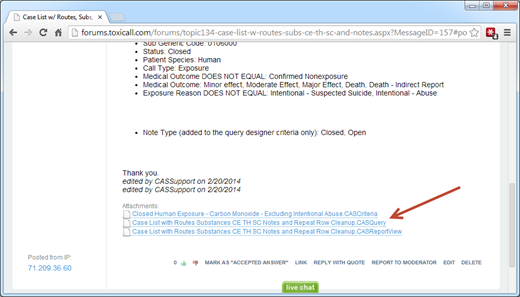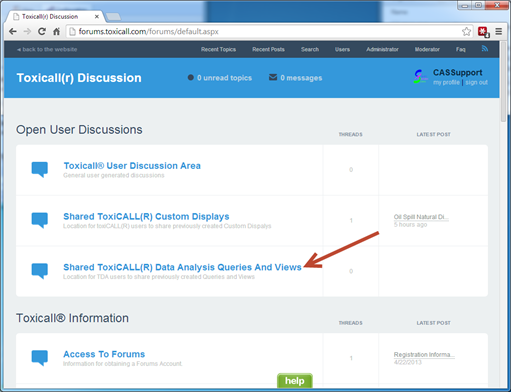
1. Log into the toxiCALL® Discussion Forums
2. Select the forum you are interested in posting to
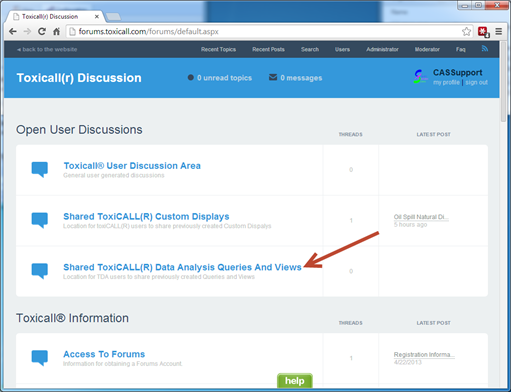
3. Select to create a new discussion thread, or reply to an existing thread.
4. Locate and select the “Attach Files” link. Then select the “Choose File” button to select the desired file.
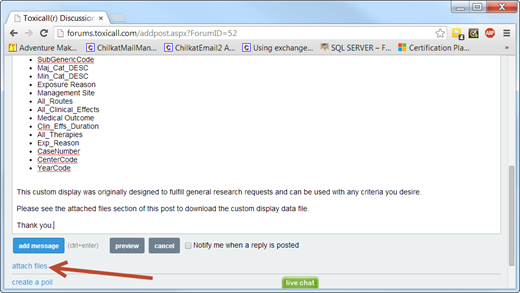
5. Browse to the file location where the files are stored and select the data file you would like to attach. (You will have to repeat this step for each file.)
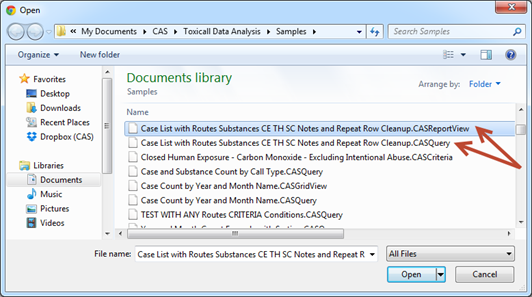
6. Once you have the file(s) attached and completed the post, select “Add Message” to publish the post with the attached file.
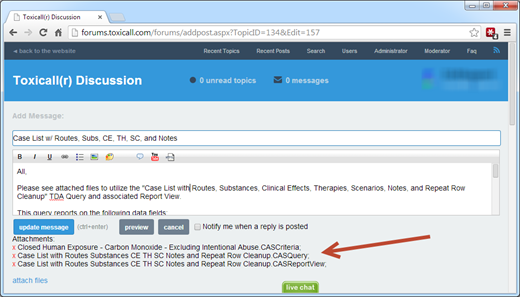
7. The posting is now available to other toxiCALL® users with the file attached.