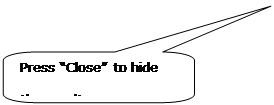
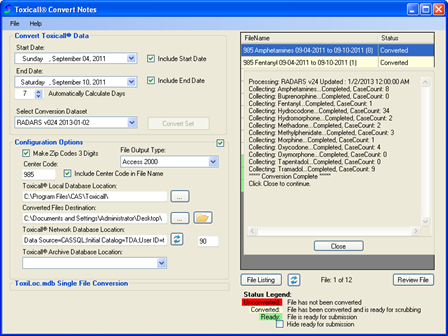
1. Start the TOXICALL(R) Convert Notes application.
2. Select the “Start Date” of the date range desired.
3. Select the “End Date” of the date range desired. (If the “Automatically Calculate Days” setting is configured, the end date will be set automatically.)
4. Select the conversion dataset desired from the drop down list. Make note of the name, version number and date as there may be multiple options to choose from.
5. Press the “Convert set” button to start the conversion process.
6. You will be prompted to log into TOXICALL(R). Enter your user name and password to continue.
7. The conversion process will select and convert all cases that meet the defined criteria and create an .MDB file for each product in the dataset selected.
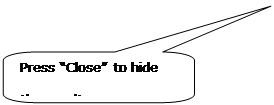
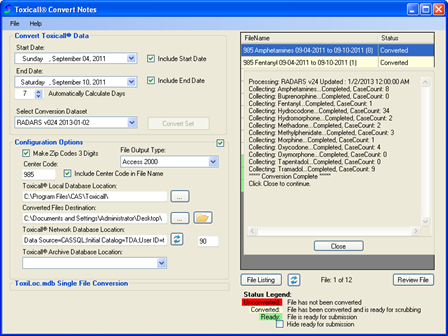
8. Once the conversion process is complete, you are ready to perform the necessary data / notes scrubbing required.