
The options button allows the configuration of the recent cases window to fit workflow needs.

Default Duration – Used to set the default duration for the Recent Cases window. The following screen shot displays the options available for the “Default Duration” field. (Not shown is “Past 4 Hours” and “Past 24 Hours”.

Default Search Field – Used to set the default search field for the Recent Cases widow. An example may be “Call Type”. The following screen shot displays the options available for the “Default Search Field”. (Not shown is “Caller Phone”, “Locked”, “Locked By SPI”, “Locked By WS”, and “Status”.
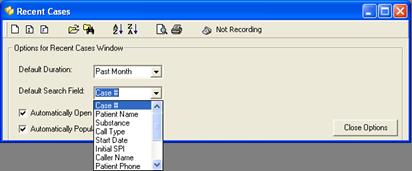
Automatically Open Window for New Calls – Enable this feature to have the Recent Cases Window open automatically when a new call recording is started. Disable this feature to manually control when the Recent Cases window opens.
Automatically Populate Caller Information – Enable this feature if you want the caller information automatically populated into the “CID Name:” and “Number” fields from the call recorder when a new call is received.