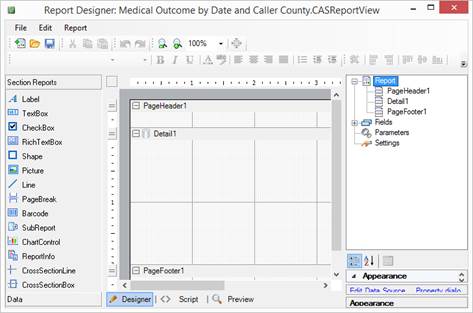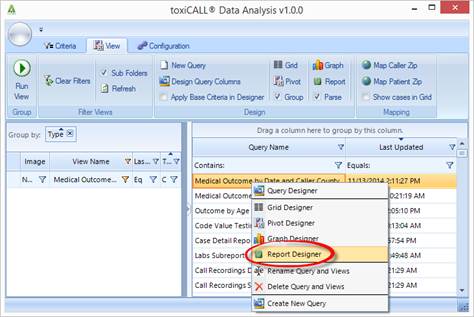
1. Locate and right click on the query you would like to use for designing a report and select “Report Designer”.
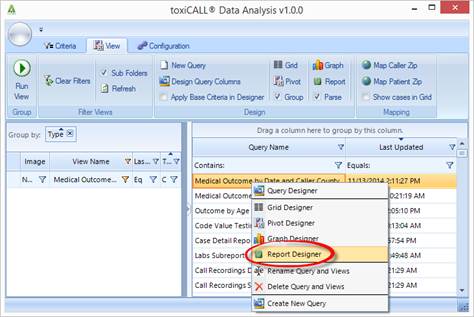
2. The “Create New Report” window will appear and ask you to specify the style of report to be created. In this example we will use a “Section” based report. TDA version 1.0.0 does NOT currently support Page Reports.
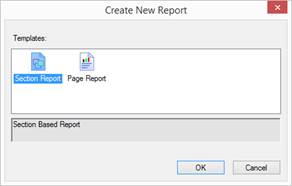
3. A blank report designer window will appear.