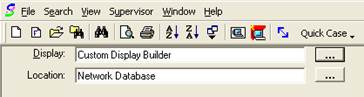
Log into TOXICALL® as a supervisor.
Click the “Network Database” icon to open the TOXICALL® search window.
Click the “3-dot Lookup” for the “Display” field to open the display lookup window.
In the “Field to Compare” field type in “Custom Display Builder” to isolate the “Custom Display Builder” display. Double click on the entry to load the display into the search window.
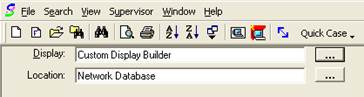
Press the main “Search” button to open the “Custom Display Builder” window.