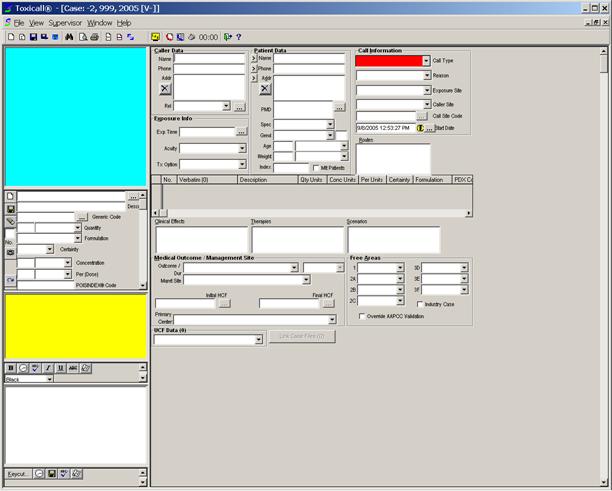
There are three new Call Recorder icons in the TOXICALL® case window.
![]()
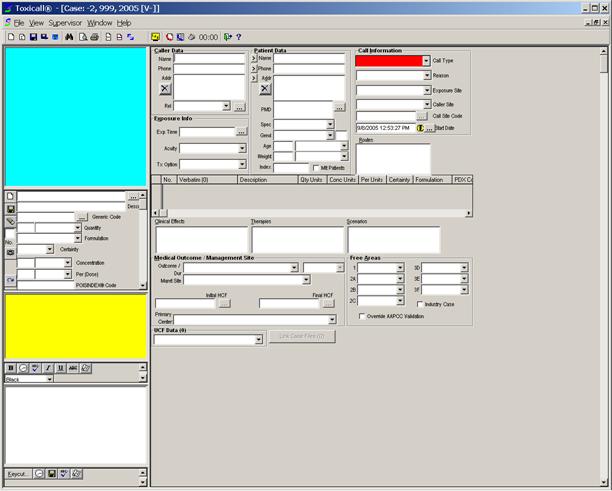
The new icon,  , on the
left with either a green or red telephone handset on it will take you to the
Calls Associated to Case Window. This will show you all associated
calls for the case, and let you listen to them. When the telephone handset
is green, it means there are calls associated with this case. When the
telephone handset is red, it means there are no calls associated with the
case.
, on the
left with either a green or red telephone handset on it will take you to the
Calls Associated to Case Window. This will show you all associated
calls for the case, and let you listen to them. When the telephone handset
is green, it means there are calls associated with this case. When the
telephone handset is red, it means there are no calls associated with the
case.
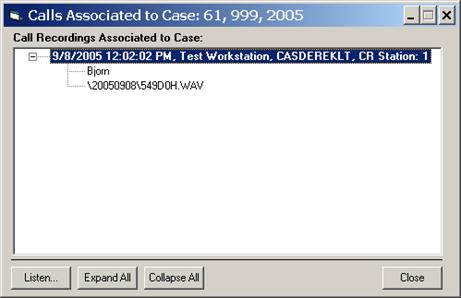
The new icon,  , with
the blue telephone handset on it will take you to the Call Manager window for
this case. Here you can associate or un-associate calls for the case.
, with
the blue telephone handset on it will take you to the Call Manager window for
this case. Here you can associate or un-associate calls for the case.
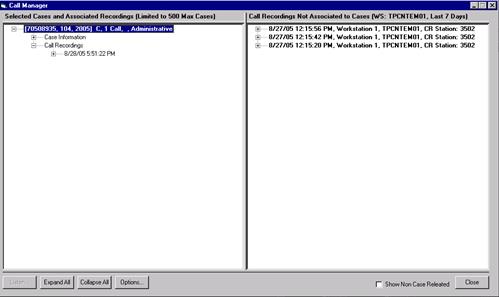
The new icon that looks like a telephone tells you the current state of HigherGround recording for this workstation. It has three different states: Gray, green, and blinking red.
A gray icon indicates that no call is being recorded at this workstation.

A green icon indicates that a call is being recorded at this workstation, and has been associated with the current case.

A blinking red icon indicates that a call is being recorded at this workstation, but has not been associated to the current case. To associate the current recording, to the current record, simple click the blinking red icon.

The timer to the right of the Call Recorder icons shows the length of the current call.
