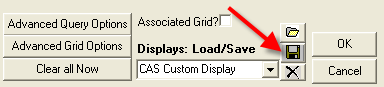on the TOXICALL® tool bar to bring up
the “Custom Display Builder” window.
on the TOXICALL® tool bar to bring up
the “Custom Display Builder” window.In the event you would like to modify the fields selected
for return on a custom display you can click on the “Show Display Builder…” icon
 on the TOXICALL® tool bar to bring up
the “Custom Display Builder” window.
on the TOXICALL® tool bar to bring up
the “Custom Display Builder” window.
With the “Custom Display Builder” window open there are several ways you can modify the “Select Statement”.
If you would like to add additional fields to the select statement you can do so by using the “Choose field to Display” field again to retrieve fields for return and then add them to the select statement.
If you would like to rearrange the order of the fields in which they are displayed, you can both cut and paste the select statement segments into the order you desire, or you can press the “Clear all Now” button and rebuild the select statement manually from scratch in the order you desire.
Once you have the “Select Statement” constructed as desired you can save your work by typing in a display name into the “Displays: Load/Save” field and pressing the save icon to the right.