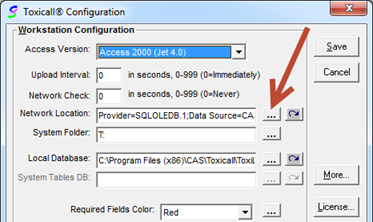
While not a typical configuration, toxiCALL® does support the ability to use a Microsoft® Access database as your primary network database when the use of a SQL Server (including Microsoft® SQL Server Express) solution is not an option. To update the configuration settings, select the 3-dot lookup button to the right of the “Network Database” field.
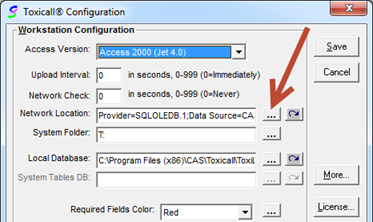
The “Toxicall® Configure Database” screen will appear.
Select “Microsoft Access” as the Database Type then use the “Database:” 3-dot lookup button to select the “ToxiNet.mdb” database file stored in the System Files location.
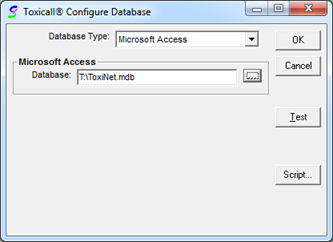
Once you have set the path to “(System Location)\ToxiNet.mdb”, press “OK” to save the changes.