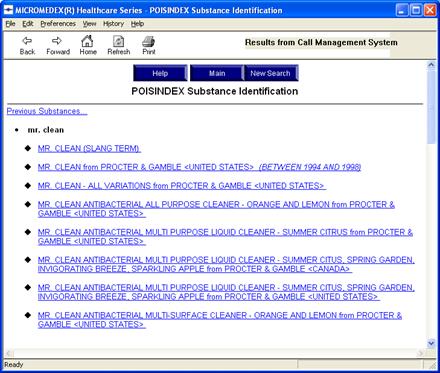
Note: If you are interested in performing an imprint code lookup, please reference the section of this documentation.
Once you have the substance entered into the case window press enter. MICROMEDEX® Desktop will launch and automatically search for the substance requested.
![]()
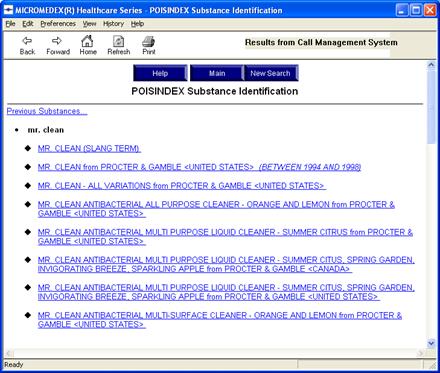
Select the product you would like to populate into the toxiCALL® case with by clicking on the product name.
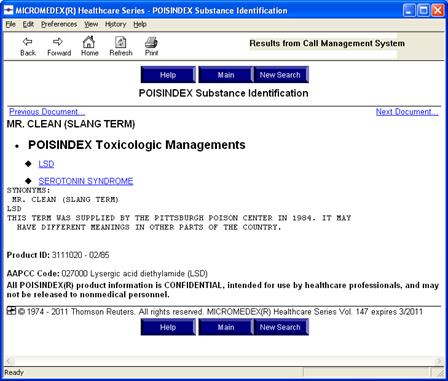
Once the product desired is selected MICROMEDEX® will direct you to a product information screen where you can obtain more information on the product. At this point the toxiCALL® application will have populated the product information into the case.
The following screen shot displays the product information now populated into the toxiCALL® case window.
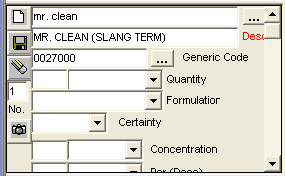
When the Description label is red, the link to MICROMEDEX® is still active. Subsequent searches in MICROMEDEX® will continue to populate within toxiCALL®. Selecting a different field within toxiCALL® will deactivate the MICROMEDEX® link and the description label color will turn to black.