

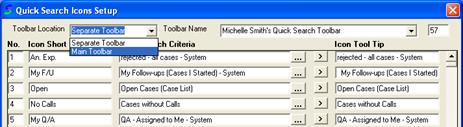
When selecting “Main Toolbar” as the “Toolbar Location” in the “Quick Search Icons Setup” window, users have the ability to configure where the tool bar is placed among other existing icons.
Click the “Quick Search Icons Setup” icon to open the “Quick Search Icons Setup” window. Locate the toolbar location field to the right of the toolbar name as shown in the following graphic.


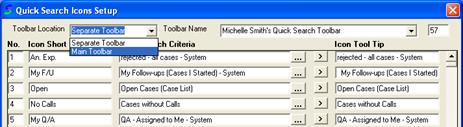
By default the number populated in this field will be “57”. This number indicates the placement among other icons on the main TOXICALL® window. For example, in the following screenshot the default toolbar location field has been used.
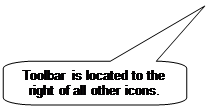
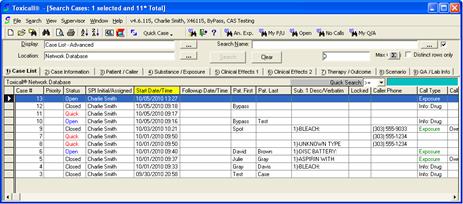
If a lower value is used such as “30” the toolbar will be placed slightly more to the left and will reside embedded with other TOXICALL® icons.
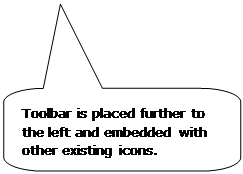
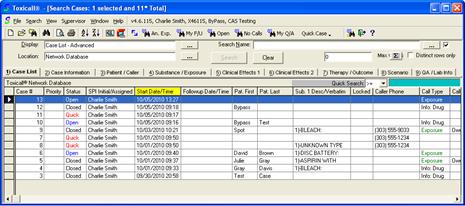
You may test various numbers to find what location best fits your needs.