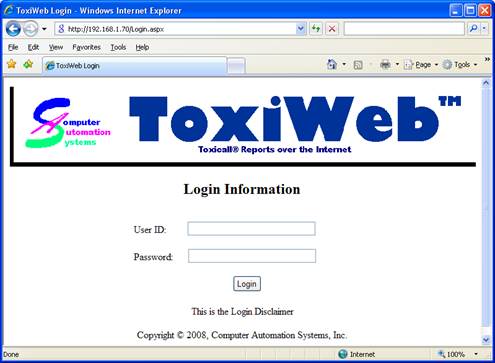
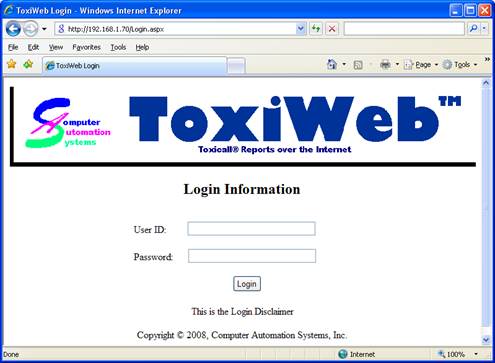
TOXIWEB™ Login Screen
Login: To log into TOXIWEB™ the user will first need to open an Internet browser window and type in the address of the TOXIWEB™ website the user would like to view. Once presented with the TOXIWEB™ login window, the user will need to enter the appropriate User ID and Password before pressing the login button. The user name and password must be in the SPIList Table of the associated TOXICALL® Network Database. There are also some options for portals to bypass the login screen and even change the password.