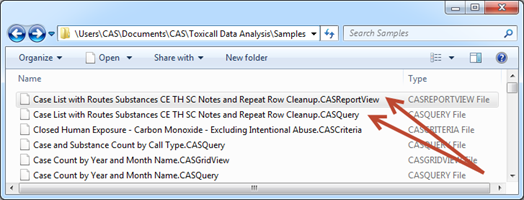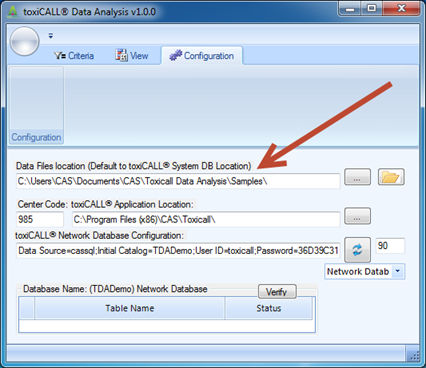
toxiCALL® Data Analysis (TDA) files are stored in the folder location defined in the “Configuration” section of the application. If you are unsure of the path to the folder location, the below images will show an example of how to locate the appropriate location.
1. Log into TDA
2. Select the “Configuration” tab and take note of the “Data Files Location” path currently set. This folder location is where you are currently storing your TDA files. Please keep in mind you can store TDA files in various locations (for example, a sub folder named “Natural Disasters” below “Samples”). You may need to locate specific files in sub directory locations from the path shown.
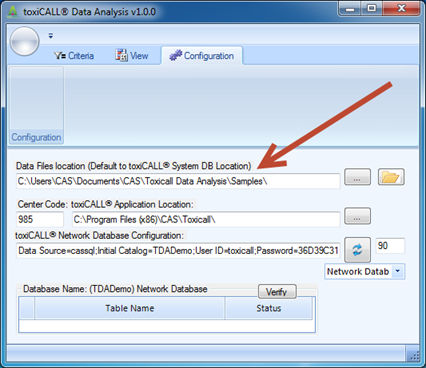
3. Select the “Open Folder Location” icon to the right of the Data Files Location field to view the files stored in that location. Notice we have a QUERY file and a corresponding report VIEW file. The “.CASQuery” file defines the data fields to be reported. The “.CASReportView” file is a previously created report view to display the data fields defined in the query file. In this example we will share both the query and report file. This will allow other TDA users to generate the same report using the same data fields you have defined.