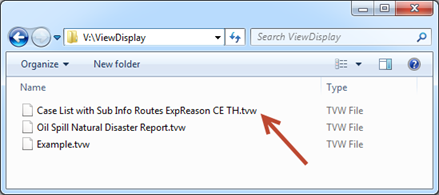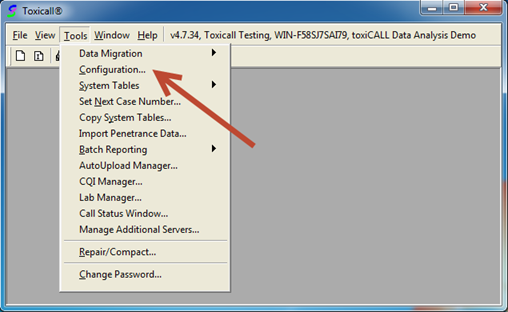
Custom Display files are stored in the “ViewDisplay” folder location in your toxiCALL® System Folder location. If you are unsure of the path to the location, the below images will show an example of how to locate the “View Display Folder”.
1. Log into toxiCALL® with supervisor rights
2. Select “Tools” then “Configuration” to open the toxiCALL® Main Configuration window
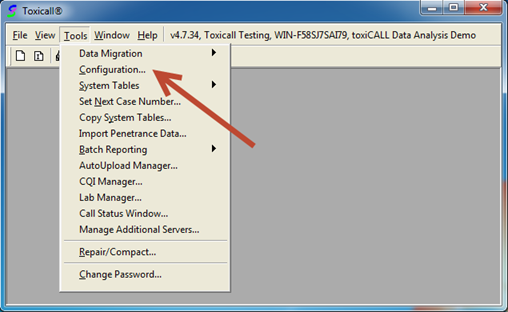
3. Locate the “System Folder” setting and make note of the path listed.
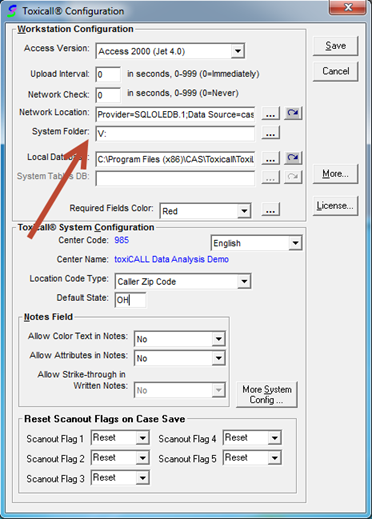
4. Browse to the path listed within a File Browsing window and open the “ViewDispaly” folder. You will see all saved custom display files within.