
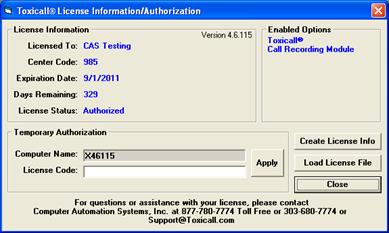
In order to enable and use the call recording module, TOXICALL® installations need to be properly licensed with the call recording option enabled.
If you already have obtained the proper licensing from Computer Automation Systems, Inc. you may proceed to the next portion of this document.
To check the license options for TOXICALL®, close any open search windows, click the “Help” > “License Information” menu options to open the “License Information” screen.

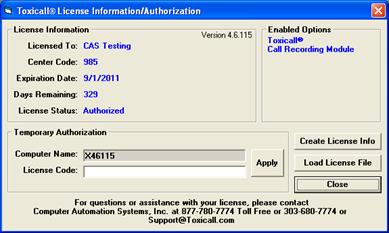
Check if “Call Recording Module” is present under the “Enabled Options” section.
If you have not obtained the proper licensing from Computer Automation Systems, Inc. you will need to contact CAS support before continuing. CAS Support can be reached either by telephone (303) 680-7774 or via e-mail at support@toxicall.com.