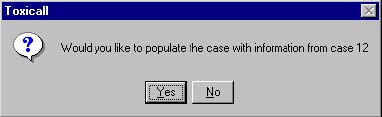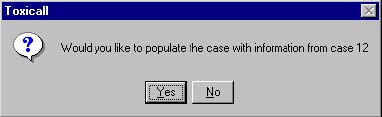
Index Case Number is used to reference a case to itself or to another case when multiple exposures are involved.
Using the index case number will assist the user in populating information from one case to another when a call involving multiple exposures is received. To use this handy feature, enter the first patient’s case data and save the case. Once a new case is displayed on your workstation, enter the original case number in the index field in the patient data section and press the Enter key. The message below will be displayed. Select ‘Yes’ and all of the information from the case number entered in the index field will be populated into your current case.
Note1: Clicking ‘No’ will not populate any information into the new case displayed on the screen.
Note2: Indexing a case will not overwrite data already entered into the case. It is recommended that all patient specific data be entered prior to applying the index to a case.