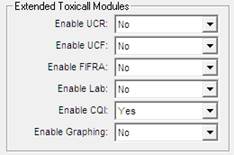
To enable the CQI Module you will need to complete the following steps:
1. Start TOXICALL® and log in as a supervisor.
2. Click on “Tools” from the menu bar, and click “Configuration…” to open the “Toxicall® Configuration” window.
3. Click the “More System Config…” button located in the lower right hand area of the window to open the “Toxicall® More System Configuration” window.
4. Locate the “Extended Toxicall Modules” area and change the value of the “Enable CQI” field from “No” to “Yes”
![]()
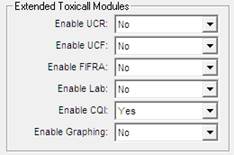
5. Once you have made the change, press the “Save” button.
6. Back at the “Toxicall® Configuration” window, press the “Save” button again to save your work and allow TOXICALL® to restart.
7. Once TOXICALL® is restarted the CQI Module will be available for use.