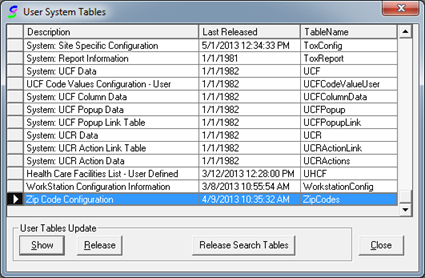
If you would like to enable the user defined zip code table instead of the CAS distributed zip code table, perform the below steps:
1. Log into TOXICALL® with supervisor rights.
2. Select “Tools” > “System Tables” then “User System Tables” to open the “User System Tables” window.
3. Highlight the “ZipCodes” table by single clicking the “Zip Code Configuration” entry.
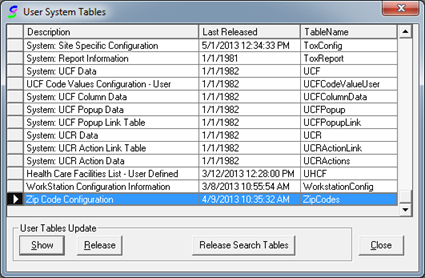
4. Press the “Release” button to release the table.
5. You will be prompted if you would like to release the table, press “Yes” to this prompt. A second confirmation prompt will appear. Press “Yes” to the second prompt.
6. Press “Close” to start the table release process. Once the process completes, TOXICALL® will exit.
7. Restart TOXICALL® on all workstations and the user defined zip code table will now be enabled.