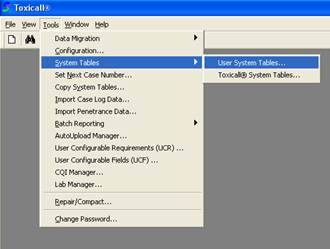
To enable the Custom Display Builder functionality in TOXICALL®, please complete the following steps.
1. Start TOXICALL® and log in with supervisor rights.
2. Click on the “Tools” menu option and mouse over “System Tables” when the slider opens, select “User System Tables”.
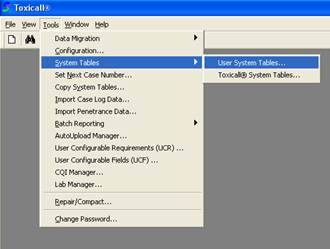
3. The “User System Tables” window will open displaying the various user system tables included in TOXICALL®. Select the table name “SearchViewList” from the available options and press the “Show” button.
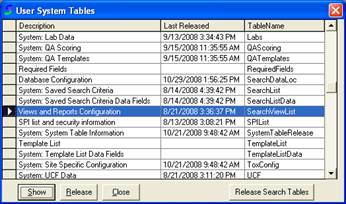
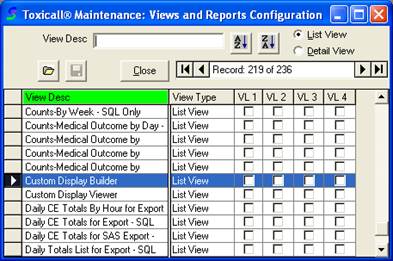
4. The “Toxicall® Maintenance: Views and Reports Configuration” window will open displaying all available display options in TOXICALL®. Scroll down to the entry labeled “Custom Display Builder” and double click the entry to edit the view levels.
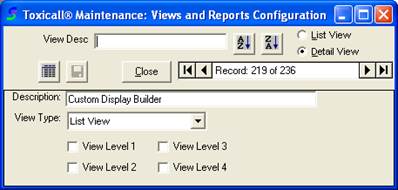
5. In the edit screen you will need to set the appropriate view levels to enable this view to be accessed via the search window.
6. Once the view levels are set, click the save icon to save the changes. Click the “List” icon to return to the “Toxicall® Maintenance: Views and Reports Configuration” window.
7. Repeat the process for “Custom Display Viewer”. Once you are finished, press “Close” on the TOXICALL® Maintenance window.
8. An informational window will pop up asking “Would you like to mark this table for release?” If you would like to release this table so that all other users on the TOXICALL® network will have this functionality click “Yes”.
9. If “Yes” was selected, you will be presented with an additional information window asking you to verify your decision to release the table. Select “Yes” to continue to release the table.
10. Once you are back at the “User System Tables” window, press the “Close” button to finalize the changes made.
11. The system will begin to transfer system information, please allow this process to complete entirely. TOXICALL® will prompt you with an informational window when this process is complete. Press “OK” to exit TOXICALL®.
12. Restart the TOXICALL® application and log in appropriately.
The process for setting up Custom Display Builder / Viewer is now complete.