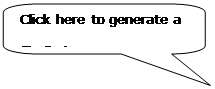
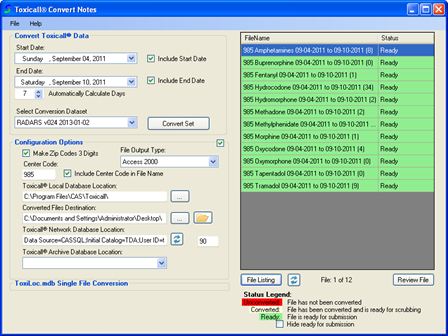
TOXICALL(R) Convert Notes supports the ability to generate a “File Listing” or “Inventory” list of all databases marked with a status of “Ready” along with the number of cases each database contains. Please note that cases not marked as “Ready” will not be included in the “File Listing”
To generate a file listing for pasting into an email or other document, please perform the following steps:
1. Once you are finished performing case note edits and the databases have been marked complete, press the “File Listing” button.
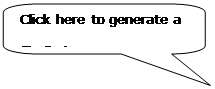
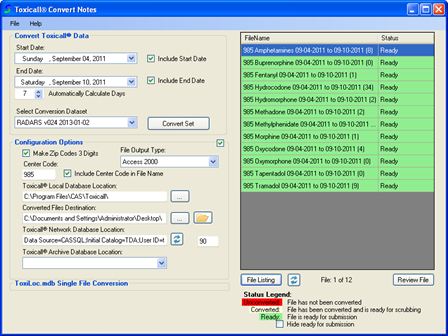
2. A prompt will appear informing you the file listing has been saved to the workstation’s clipboard. (This essentially means the file listing has been saved to the workstation’s clipboard and is ready to be “pasted” into an email or document.)
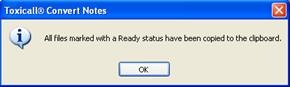
3. The file listing can now be pasted into a document. The following screen shot displays the file listing pasted into notepad.exe.
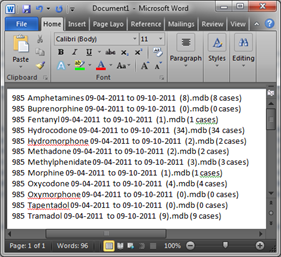
The File Listing will include the file name of each database which has been marked as complete as well as the number of cases within each file. Also note that database files which do not contain cases will be included. It is recommended to submit these files as it demonstrates a search for products has been performed and that 0 cases were found meeting that criteria.