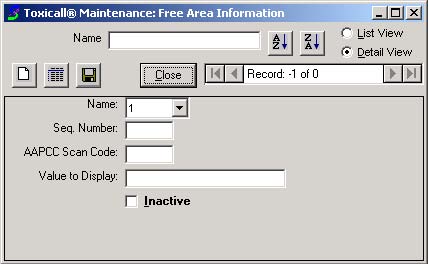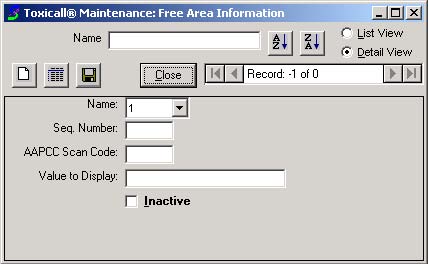
The Free Areas are designed to be used by each center for custom data that the center would like to collect. It has been used for such items as caller language, attending doctors, public ad material, and QA/QC information.
There are seven free area fields: 1, 2A, 2B, 2C, 3D, 3E and 3F. Each has a value length limitation of 20 characters, including spaces. Fields can be created, modified or inactivated.
To create a new Free Area Information field, first open the new entry screen of the FreeAreas system table. Choose the Free Area field number that you would like the information to appear in from the dropdown. Next enter the Seq. number of the first choice for the field. The sequence number will determine in which order the item will appear in the dropdown and thus must be unique. If the data is to be scanned to the AAPCC, enter an AAPCC scan code. This is a unique user-defined number between 1 and 32767. Then enter your value to be displayed in the dropdown. Lastly, save, close and release the table as explained in the Adding a New Entry section.