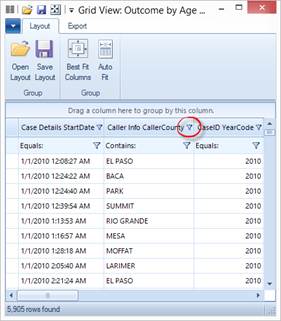
The filter options provided within the grid view are very similar to those you may have seen used within Microsoft® Excel. The filters provide a convenient way to quickly show or hide information on the fly without adjusting the associated query. In the below example we will use the filter to hide all but a few caller counties were are interested in viewing.
1. With the grid view designer window open, locate the column header of the information you would like to filter. In this example, Caller County. Just to the right of the column header name, is the “filter” icon.
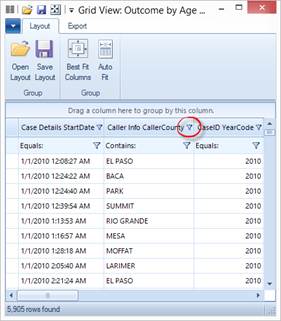
2. Select the filter icon to display the available information to filter.
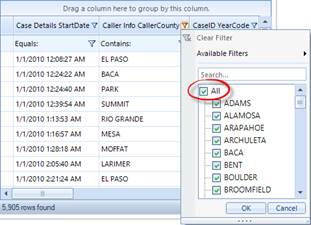
3. In our example we are going to un-check the “All” option to clear all counties from the selection tree, then select the few counties we would like to view.
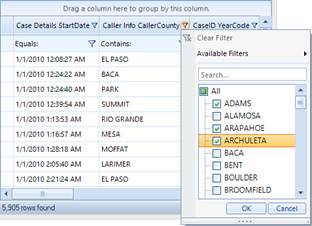
4. Select the “Ok” button to update the grid view.
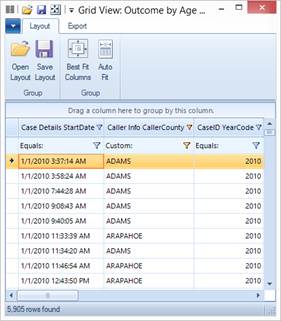
5. The grid view is now updated to only display information for the few counties selected.