
Pivot tables can be exported to the following formats:
•Excel
•.CSV File
•and HTML
The following steps will walk through the export process.
1. Open / design the pivot table you wish to export.
2. Select the “Export to…” icon to view the available export options.

3. Select the export option you desire. In this example we will select PDF for reporting purposes.
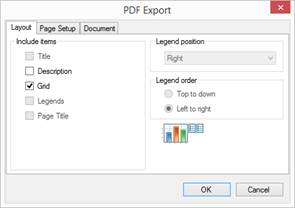
4. Verify the options presented and press “OK”.
5. You will be prompted for a save location and name. Enter the desired save location and name, then press “Save”. The PDF file will be saved and is ready for viewing.
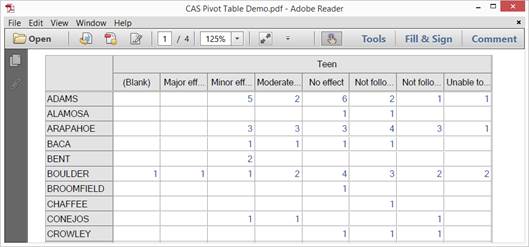
6. The export is now complete.