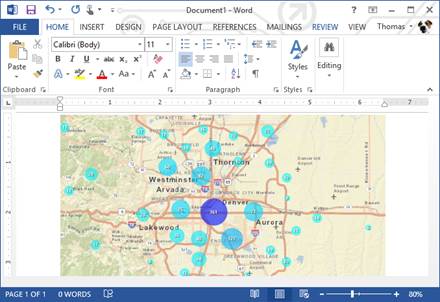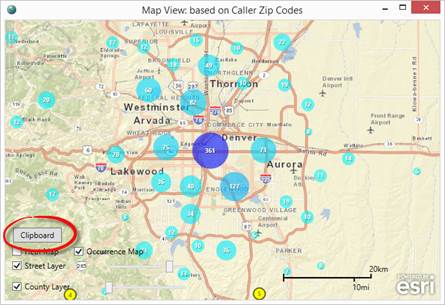
The Geo-Location map can be exported to reports via the “Clipboard” button. This feature allows you to copy the map image as it appears on your screen to other documents such as Word or Email.
With the map image presenting as you desire, press the “Clipboard” button to copy the image.
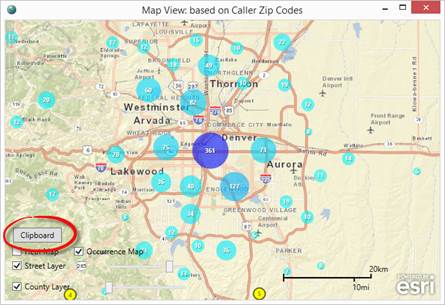
Paste the image into the location needed.