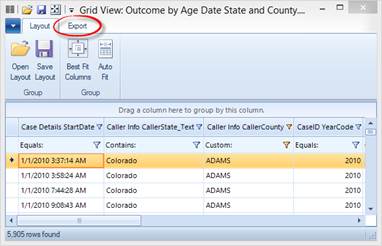
Grid view displays can be exported to Excel using the provided “Export” tab located in the ribbon bar area of the grid view window.
1. Update the grid view display to your needs.
2. Locate and select the “Export” tab.
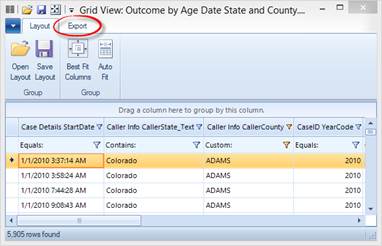
3. Locate and press the “Export” icon to export the grid view to Excel. If you would like to see the exported information immediately after export, select the “View Export” option.

4. You will be prompted to enter a save location and name for the exported information. Enter the information requested and press “Save”.
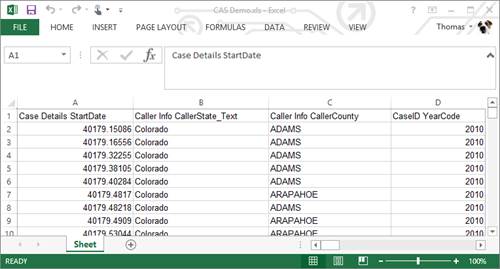
5. The information is now exported to Excel.