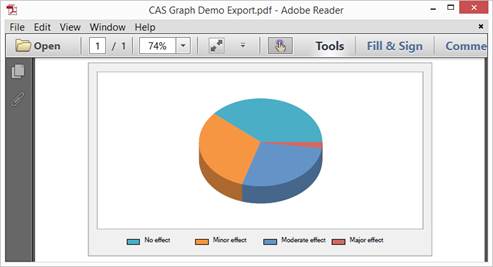The graph view supports exporting graphs to multiple output formats including:
•Various Image Formats
•PDF Document
•Workstation Clipboard (used for pasting graphs directly into a Word document or other report)
To export a graph to one of these outputs, please complete the following steps.
1. With the “Chart Editor” window open, select the “File” tab on the ribbon bar.

2. Notice to the right of the “Open” and “Save” icons are several image export options, along with a PDF Export option and copy to clipboard.
3. In this example we will select the “PDF Document” option.
4. You will be prompted to specify a save location and name for the document. Enter the desired information and press “Save”.
5. The PDF is now created and ready for viewing.