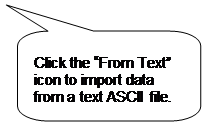

For Office 2007 you will start Excel and click on the "Data" tab of the Office "Quick Access Toolbar". Click the "From Text" icon to import data from a text file.
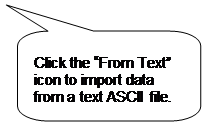
![]()

Select the text file you generated and exported from within TOXICALL(R).
Select the radio button "Delimited" for the "Original data type" and leave the "Start import at row" at "1" and "File Origin" as "437 : OEN United States". Press Next.
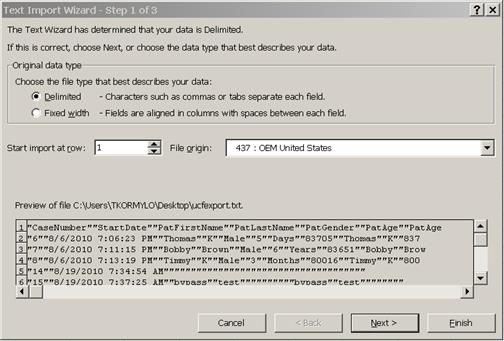
On step 2 of 3 the delimiter should be set to "Tab" and "text qualifier:" as a quotation mark. (Same options selected within TOXICALL(R) for the data export). Press next.
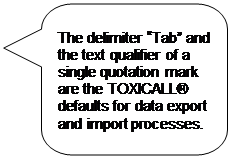
![]()
![]()
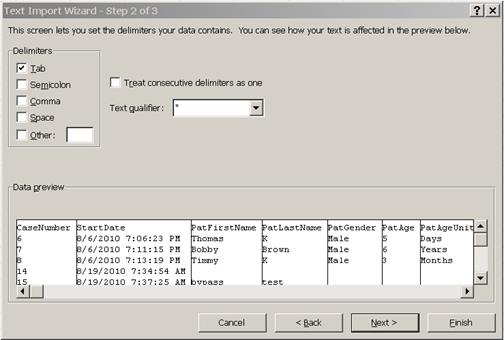
Step 3 of 3 gives a general display of how the data will import. You should not need to make any changes on this screen. Press "Finish" to import the data.
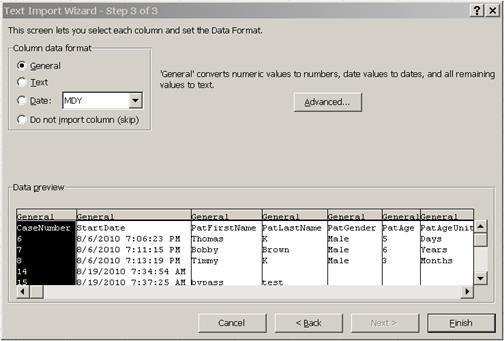
Select an insertion location when prompted and press "OK".
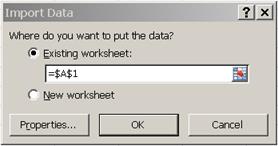
NOTE: The order of the columns as they are presented in TOXICALL(R) and Excel is based on the order in which they appear in the select statement. If you would like the UCF data, for example, to be one of the initial columns in the report, you will need to modify the select statement and relocate the "Oil Spill" columns to the location in the SELECT statement desired.
We suggest that you keep a current copy of your SELECT statement in a separate notepad file for editing and future updates to your custom display. There is a known issue in TOXICALL(r) when you load the SELECT statement from the saved custom display in the custom display builder window, the SELECT statement is truncated due to a field length restriction. The display will always load properly from the database, but any modifications to the SELECT statement need to be made from a notepad file, and re-pasted into the display builder and re-saved.
If you require any assistance in this process or have any questions, please feel free to contact us.