
The below steps are to be used when network downtime is unplanned / unexpected. toxiCALL® is designed to automatically enable “Work Local Only” under this condition.
1. Start toxiCALL® and wait for prompt (aprox. 30 seconds) indicating the network database does not exist or access is denied. Select the “Cancel” option when this prompt appears.

2. Next, a prompt will appear informing you the network database is currently unavailable. Press “OK” to this message.
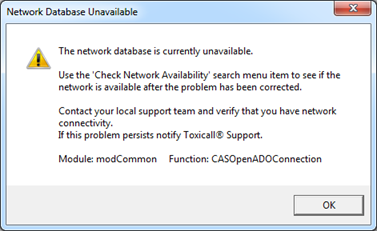
3. After approximately 15 seconds, the previous prompt will appear a second time. Press “OK” to dismiss the message.
4. The toxiCALL® login screen will appear. Log into toxiCALL® as you normally would.
5. Once toxiCALL® loads, notice the application is now automatically in the “Work Local Only” mode due to the network database being unavailable.
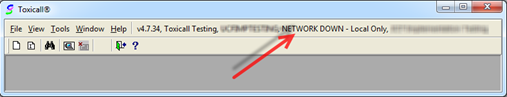
6. You are now ready to capture calls or work with cases already downloaded to the local database.