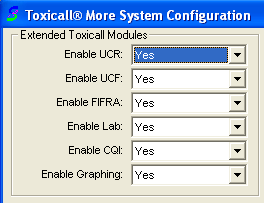
In order to use the UCF and UCR functionality of TOXICALL® the modules must be enabled first. Please follow the steps below to complete this task.
1. Start TOXICALL® and log in with supervisor rights.
2. Click the TOOLS menu option and select the “Configuration…”
3. From the “Toxicall® Configuration” window, click on the “More System Config…” button located in the lower right hand area.
4. Once the “Toxicall® More System Configuration” window is open, locate the “Extended Toxicall Modules” area.
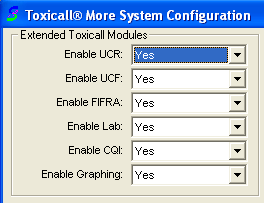
5. Change the “Enable UCR” and “Enable UCF” fields so that they display “Yes”.
6. Press the “Save” button at the bottom of the window.
7. Press the “Save” buttion once again on the “Toxicall® Configuration” window.
8. Restart TOXICALL® for the changes to take effect.
NOTE: If you are interested in creating a UCF, please view our online video on creating UCFs at the following link:
http://www.youtube.com/CASToxicall.