

In order to use the recent cases window, it must first be enabled through the TOXICALL® configuration options. This is a system-wide configuration and need only be performed on one workstation.
Log into TOXICALL® with supervisor rights.
Click on “Tools” > “Configuration…” menu options to open the “Toxicall® Configuration” window.


Click on the “More System Config…” button to open the “Toxicall® More System Configuration” window.
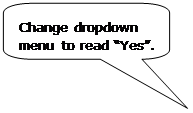

Locate the “Recent Cases” area of the window and change the “Enable Recent Cases” drop down menu to display “Yes” to enable the recent cases window.
Press “Save” to save the changes. Press “Save” again at the main TOXICALL® configuration window and allow the program to exit.
Start TOXICALL®.