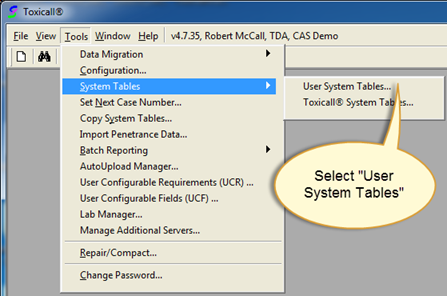
The graphing module is designed to work with the “Counts” views built within TOXICALL®. These views are not enabled within TOXICALL® by default and if not already enabled, will be unavailable. Please complete the following steps to enable the “Counts”
1. Start TOXICALL® and log in with supervisor rights.
2. Select “Tools” > “System Tables” then “User System Tables…”.
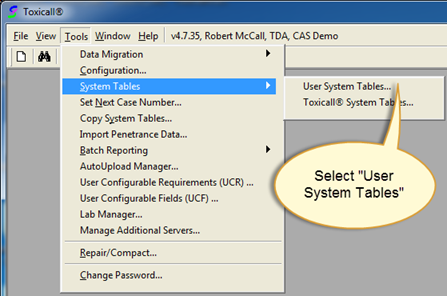
3. The “User System Tables” window will open. Locate and show the entry labeled “Views and Reports Configuration”.
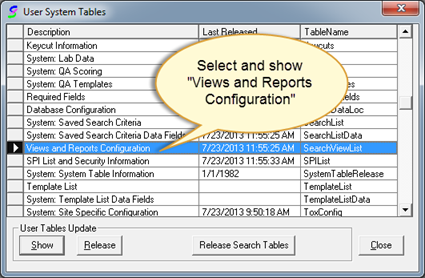
4. The “Toxicall® Maintenance: Views and Reports Configuration” window will open.
5. Locate the “Counts” views and note if they are currently enabled for any view levels. If not, continue to follow the below steps to enable them.
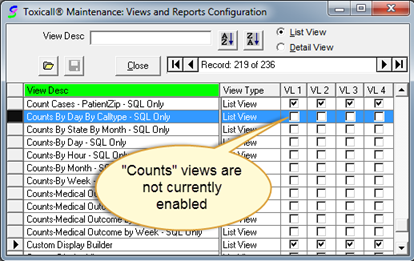
6. Double click on the first “Counts” view (Counts By Day By Calltype – SQL Only” to modify its properties. Enable the view levels needed then press the “Save” icon to save the changes.
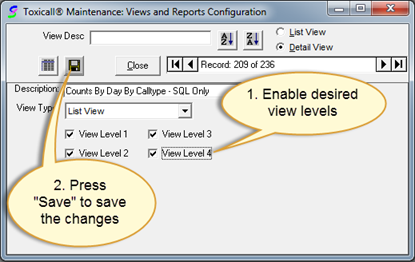
7. Repeat the enable and save steps for each one of the “Counts” views.
8. Once you have all the “Counts” views enabled, press “Close” and when prompted, select “Yes” to both table release confirmation windows.
9. Press “Close” at the “User System Tables” window to start the table release process.
10. After the tables release, re-start TOXICALL®. The “Counts” views are now enabled and ready for use.