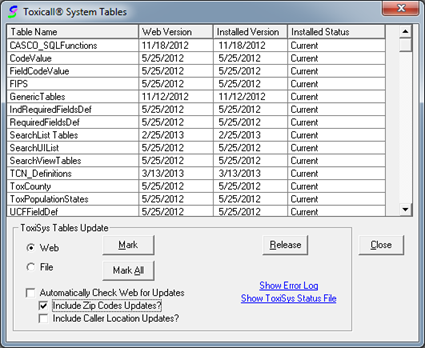
To enable the use of the CAS distributed zip code table, please complete the following steps:
1. Log into TOXICALL® with supervisor rights.
2. Select “Tools” > “System Tables” > “TOXICALL® System Tables”
3. When prompted if you would like to check the CAS Web Server for updates, select “Yes”.
4. Locate and enable the “Include Zip Codes Updates?” check box.
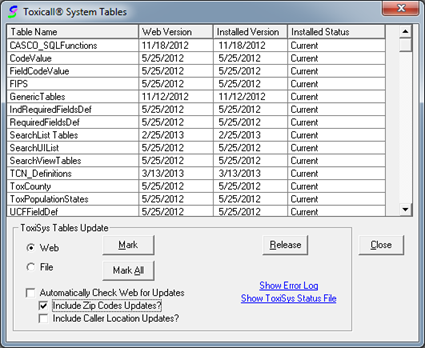
“Include Zip Codes Updates?” selected
5. Double click on the “Web” radio button to refresh the available tables listing.
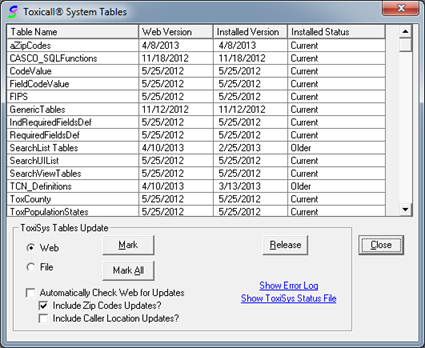
Zip Code table now displaying in the table listing
6. Locate and double click on the “Zip Codes” table entry to update the “Installed Status” to read “Install”. Typically the “Zip Codes” entry is at the bottom of the list. Please ignore the “aZipCodes” listing at the top of the list as this is reserved for a future feature.
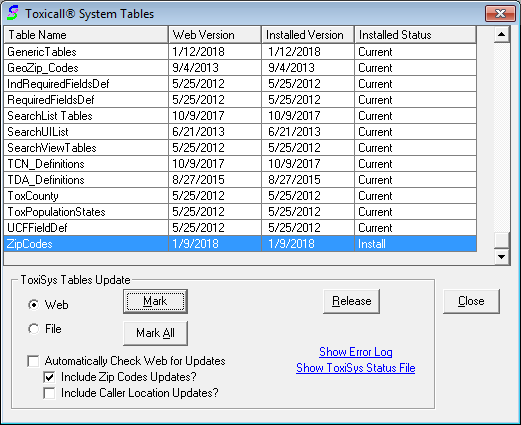
Zip Code table “Installed Status” set to “Install”
7. Press “Release” to release to update the zip code table.
8. Once the process completes, TOXICALL® will exit.
Please refer to the Managing System Tables section for additional details to “Automatically Check Web for Update”.
For more information on maintaining the TOXICALL® System Tables, please refer to the “TOXICALL® System Table” user documentation at the below link.