
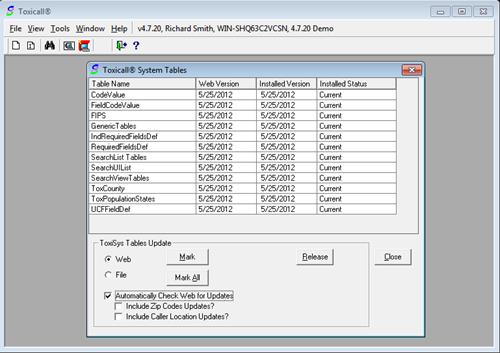
TOXICALL(R) supports automatic table updates when newer data is available via the AutoUpload process by selecting the “Automatically Check Web for Updates” check box.
Open the TOXICALL(R) System Table window on the AutoUpload machine by selecting “Tools” then “System Tables” and clicking “Toxicall System Tables”. With the system tables window open, check the “Automatically Check Web for Updates” check box.

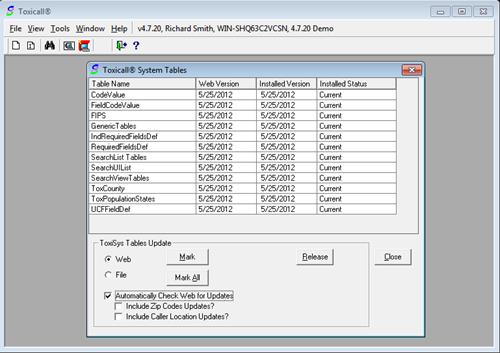
With automatic updates enabled, the AutoUpload process will check for updates once daily between 11:00AM and 6:00PM (local machine time). Once a check occurs another check will not take place until 16 hours have passed.
Additionally, you must add (if not already present) the “Multi=1” parameter to the AutoUpload desktop shortcut. The special parameter is necessary in order for the AutoUpload process to re-start properly after applying updates.
Shutdown the AutoUpload process then right click on the AutoUpload shortcut and select “Properties”. If not already displaying, select the “Shortcut” tab. The following screen shot displays the properties of the AutoUpload shortcut before the “Multi=1” parameter is added.
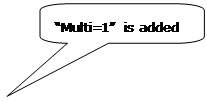

Update the “Target:” field to read:
“C:\Program Files\CAS\Toxicall\Toxicall.exe” Multi=1;File=AutoUpload.ini;Name=AutoRun

