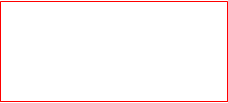
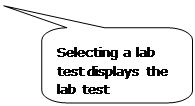
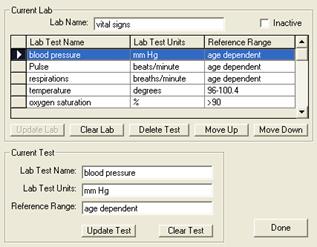
The lab test information can easily be changed by single left clicking on the desired lab from the list of existing labs and then single left clicking on the lab test name, bringing up the associated information for editing.
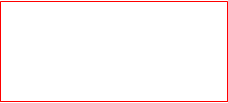
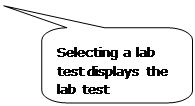
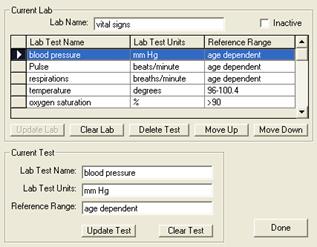
Once you have made the desired changes to the lab test information simply click the “Update Test” button to save the changes made to the lab test.
Repeat the procedure until you have made all desired changes to the lab tests and then press the “Update Lab” button to save the entire lab.