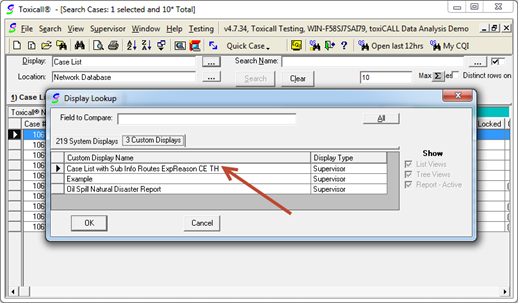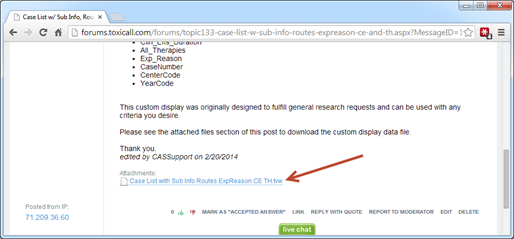
1. Log into the toxiCALL® Discussion Forums and browse to the posting containing the file you are interested in.
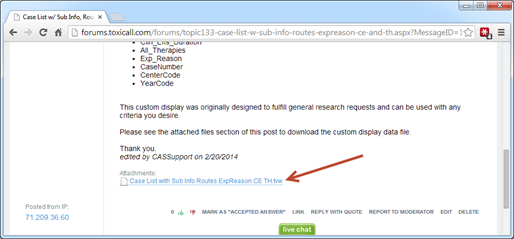
2. Click the blue file link to initiate the download.
3. Depending on the browser you are using, you may be presented with the option of where to save the file. If so, select to save the file into the “ViewDispaly” folder of your toxiCALL® System Folder location. If you are unsure where this location is, please refer to the section of this document. If the file automatically downloads to a pre-defined location, you will need to move the file manually into the “ViewDispaly” folder.
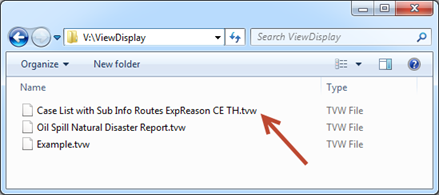
4. Once the file is placed into the proper location, the Custom Display is ready for use within toxiCALL®. For more information on using custom displays, please refer to the documentation.