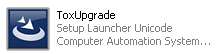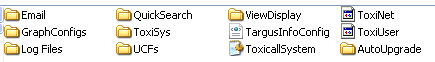
1. Browse to the TOXICALL® network share location and create a folder named “AutoUpgrade”. For example, if the path to your network share is “Z:\Toxinet” then you will create a folder with the following path “Z:\Toxinet\AutoUpgrade”.

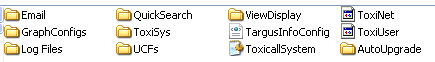
2. Place a copy of the full installation package you are using to perform the upgrade into the “AutoUpgrade” folder.
3. Rename the installation package to “ToxUpgrade”. Be sure to NOT change the file extension from the default “.EXE” during the rename process.