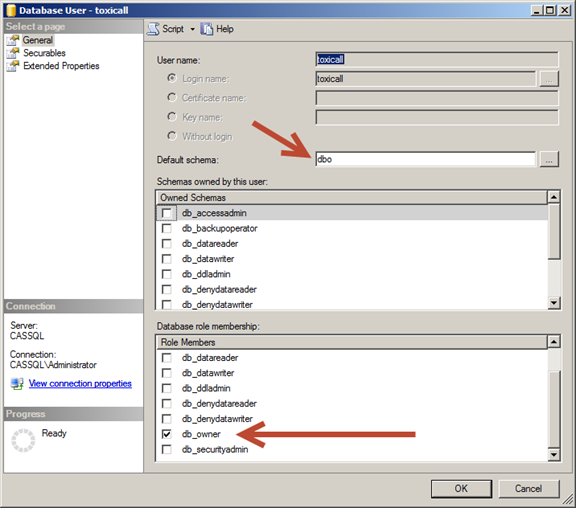
In order for toxiCALL® to properly communicate with the backend SQL Server databases, the application must be configured with database login credentials.
Two options are available for connecting with the SQL Server database:
1. Windows Authentication
a. Please ensure any accounts that connect to SQL Server via Windows Authentication and interact with toxiCALL® related databases are:
i. Assigned the “Default Schema” of “dbo”.
ii. Are assigned the “Database Role Membership” of “db_owner” for all toxiCALL® related databases.
2. SQL Server Authentication
a. A single SQL Server login will need to be created for accessing the databases.
b. The login created will need to be added to each database as a user.
c. The SQL Server / Database login must have:
i. A “Database Role Membership” of “db_owner” on each database so that toxiCALL® can perform various actions on the database as needed. This includes performing system table updates and maintenance related actions.
ii. Assigned the “Default Schema” of “dbo”. It is essential that all database related objects are created, maintained, updated, etc. within the “dbo” schema for the proper functionality of toxiCALL®.
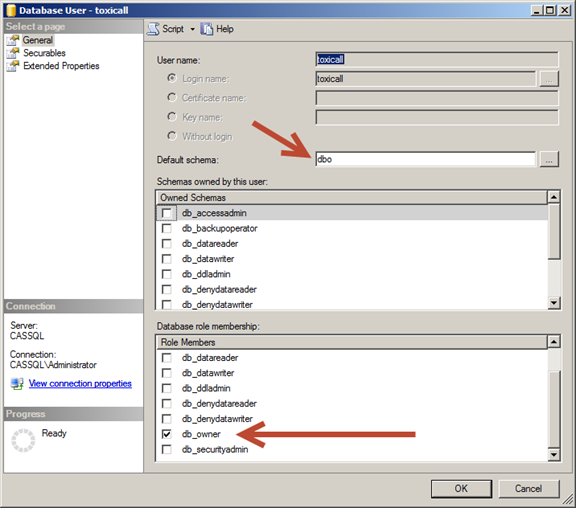
NOTE: You may also create a separate SQL Server login for performing system table updates and maintenance if desired. Keep in mind however this will require CAS support to implement and only certain workstations / logins will be able to perform the necessary updates needed which include installation updates and system table maintenance.