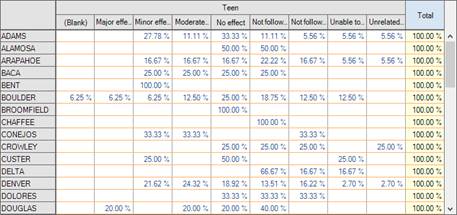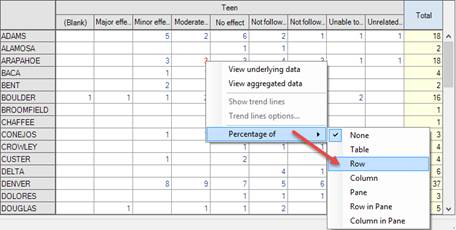
If you would like to view the information in a pivot table as percentage information, please perform the following steps.
1. Right click into a cell of the pivot table.
2. Hover over the “Percentage of” option, then select the percentage style you are interested in. In this example we will select “Row”.
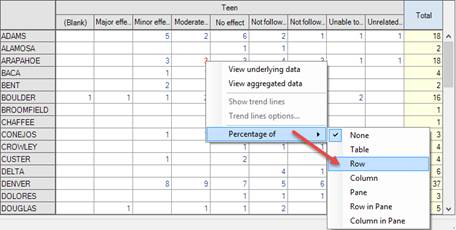
3. The pivot table will update to display the data as row percentages.