
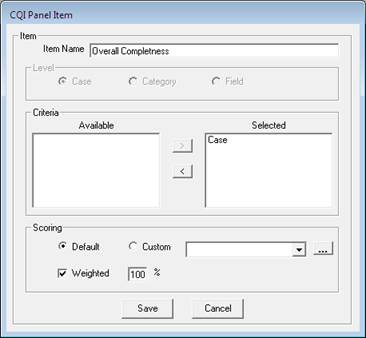
If you would like to create a custom scoring scheme to use on CQI panels, the Custom Scoring functionality will accommodate this need.
1. To create a custom scoring scheme click on “Tools” > “CQI Manager”.
2. With the CQI Manager open, select the CQI panel you would like to add custom scoring to and press “Edit Item”. In the “Scoring” area, click the 3-dot button to the right of the “Custom” field. The “Custom Scoring” window will open.

![]()
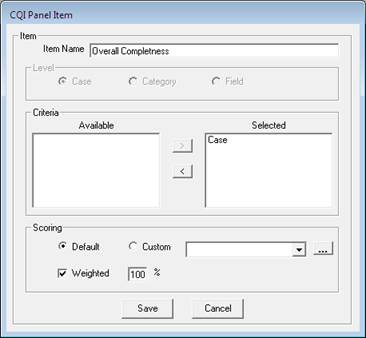
3. Click the “New Scoring” button and enter a name for the new scoring scheme in the “Scoring Name” field.
![]()
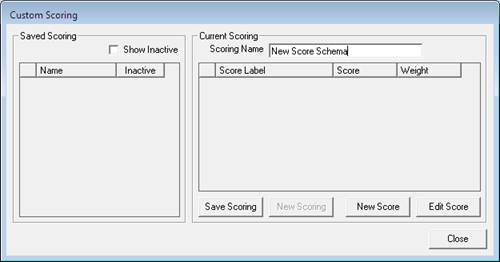
4. Click the “New Score” button to create a new score.
5. Type in the desired score label and select appropriate scoring method needed.
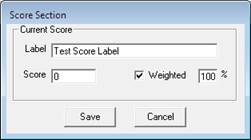
6. Press the “Save” button to save changes.
7. Press “Save Scoring” then “Close” on the “Custom Scoring” window when you are finished creating the custom scoring schema.