
The process of creating a pivot table can be accomplished in a multitude of ways depending on the information you are interested in viewing and how you wish to view the information. In this example we will use a basic query (shown below) and explain the process of using a pivot table in a straight forward fashion. If you have specific business needs you are attempting to accomplish that are advanced in nature, please feel free to contact CAS Support for additional information.
Example Starting Query:

This example also assumes that if you have base search criteria you would like applied while working within the pivot table that you build the criteria on the “Criteria” tab before continuing. For more information on building base criteria, please refer to the section of this documentation.
1. Log into TDA and select the “View” tab.
2. Locate and right click on the query of interest to display the available view options.
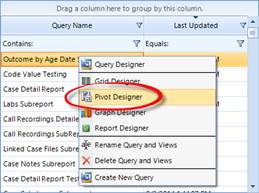
3. Select “Pivot Designer” and the pivot designer window will appear.