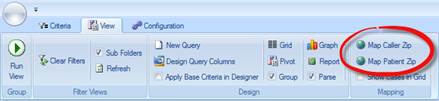
The process for generating a map is simple and can be completed by following the below steps.
1. On the “Criteria” tab, create any search criteria desired to isolate those cases you wish to plot on the map.
2. On the “View” tab, select the “Map Caller Zip” or “Map Patient Zip” icon depending on how you wish to view the data.
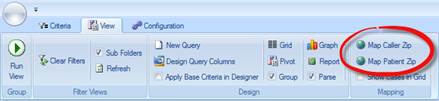
3. The Map View will open and display a high level overview of occurrence information.
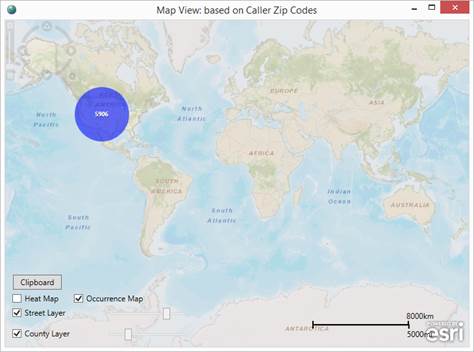
4. Using the map controls, you can zoom into the areas of interest. For example, holding “Shift” then using the mouse to drag and create a box will zoom to that area.
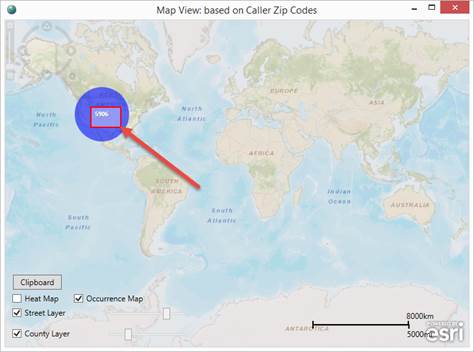
5. Notice the map zooms to the selected location.
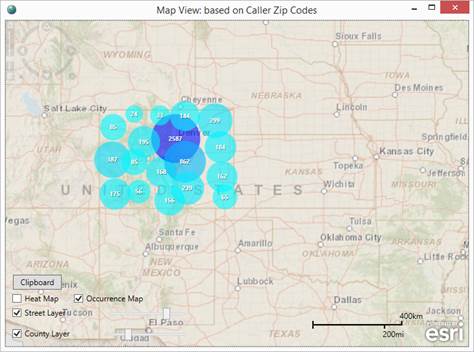
6. Repeat the process as needed to review the area of interest.