
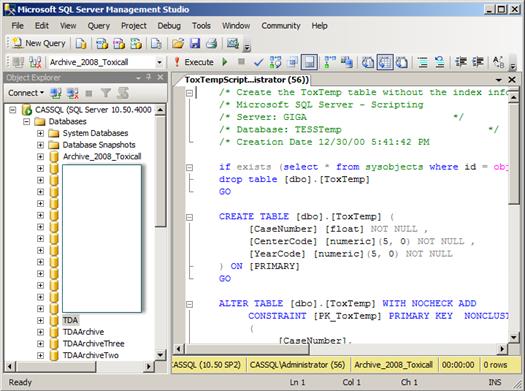
In order for the fast copy option to function properly, the “ToxTemp” table must exist on the destination database. This table is created using the “ToxTempScriptSQL.sql” script file provided by CAS support upon request.
1. Load the script file using Microsoft® SQL Server® Management Studio

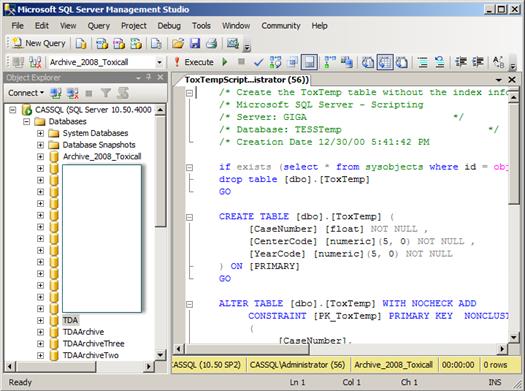
“ToxTempScriptSQL.slq” loaded and ready to execute.
2. Execute the script.
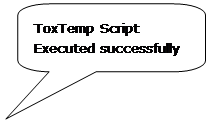
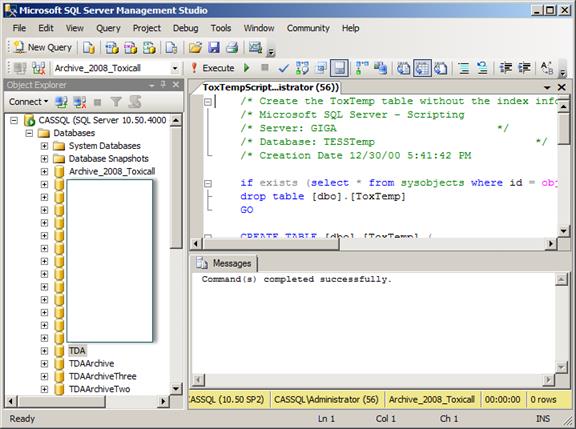
Script Executed
3. The destination database (Archive_2008_Toxicall) is now ready to receive cases using the fast copy option.
IMPORTANT NOTE: Depending on the number of cases you are moving at one time, it may be necessary to increase the “Command Timeout” parameter within TOXICALL® so that the fast copy process does not time out if a single data table (such as ToxDelta) takes longer than 30 seconds to move / copy. See the “Increasing the Command Timeout” section of this document for more information.