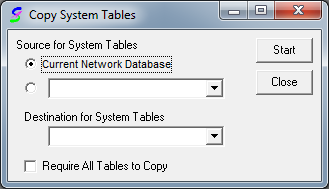
To copy system tables to the archive database, please perform the following steps:
1. Log into TOXICALL® with supervisor rights.
2. Select “Tools” > “Copy System Tables…”. The “Copy System Tables” window will open.
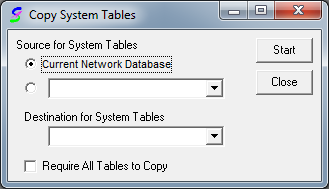
3. Leave the “Source for System Tables” set to “Current Network Databse”
4. Set the “Destination for System Tables” to the recently created archive.
5. Check the “Require All Tables to Copy” check box.
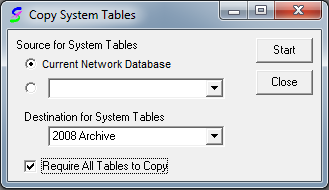
6. Press “Start” to begin the process. You will be prompted that once the process begins, it cannot be aborted. Press “OK” to start the copy process.
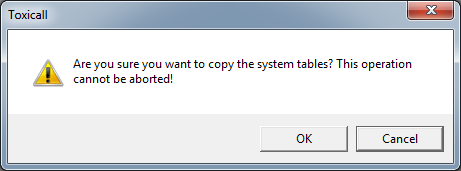
7. You will see several “Transferring System Information” message updates as the tables are copied (this process may take several minutes, please be patient). Once complete a “System Tables copied” message will appear. Press “OK”.
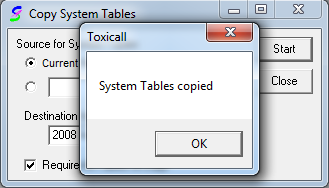
8. Press “Close” to close the “Copy System Tables” window.
9. The copy system table process is complete and the archive is now ready for use.