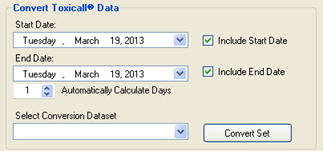
The “Convert TOXICALL(R) Data” area is where you will perform the RADARS® conversion for all current products.
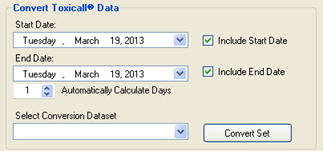
The “Start Date” and “End Date” pickers are used to set the date range of the products / cases to be converted.
Automatically Calculate Days: The number in this field will determine the number of days after the start date to set the end date any time the start date is updated. The below screen shot displays how the end date of “Saturday May 12, 2012” automatically updates to “Saturday May 19, 2012” when the start date is changed to “Sunday May 13, 2012”.
Select Conversion Dataset: Used to select the conversion dataset to be used during the conversion process. The date of the data set is displayed in the name and should be noted when making your selection.
Note: With a new installation of Toxicall® Convert Notes, this field may be blank. If so, please select the latest version available. Also, with TCN version 1.0.5 and later, you will need to ensure the Toxicall® System Table “TCN_Definitions” is up to date for the latest definitions. (Please reference the “Toxicall® System Tables” documentation for more information on how to update system tables.)
Convert Set Button: Used to start the conversion process. Once the conversion process is started all product information will be gathered from the network database (and archive if configured). Each product will be placed into a separate file and labeled with the product name and the total number of cases found for that product.