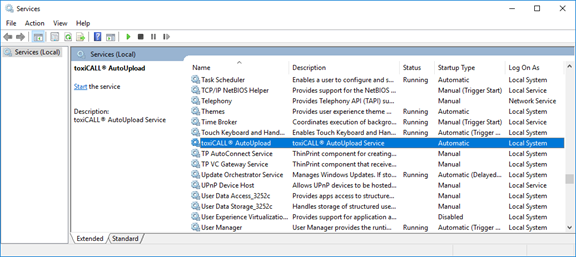
1. Open the operating system “Services” module on the server / workstation where the ToxAutoUpload service was installed and locate the “toxiCALL® AutoUpload” service.
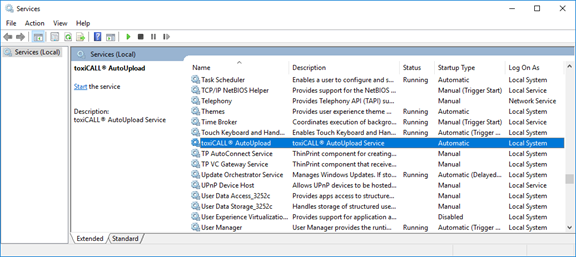
2. Right-click on the “toxiCALL® AutoUpload” service and select “Properties”.
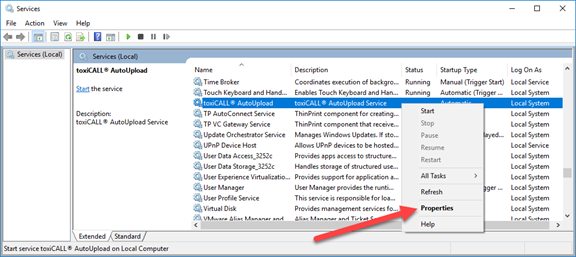
3. Select the “Recovery” tab and locate the area where you can configure actions to take if the service fails (crashes).

4. Update each failure action to “Restart the Service”. This change will have the service attempt to restart itself in the event of an unexpected crash and improve stability.

5. Press “Apply” then “OK” to apply and save the changes.