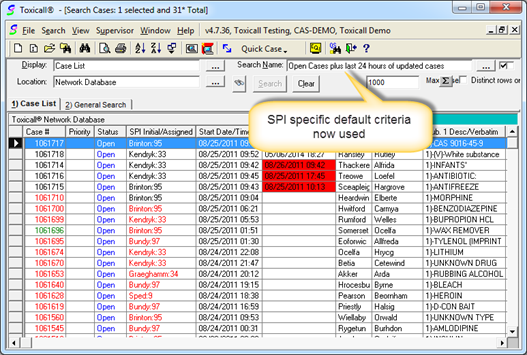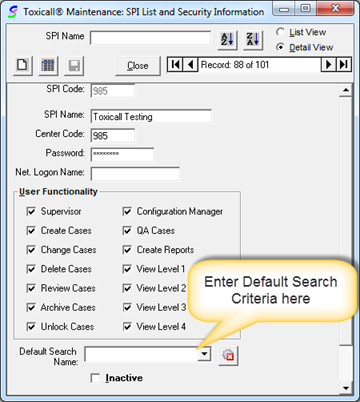
In situations where you would like a specialist to have different Default Search Criteria than what is configured system wide, you can assign those criteria in the SPI List Maintenance screen of the user system tables. Default search criteria assigned at the SPI level will override the criteria assigned as the system wide default search.
1. Start toxiCALL® and log in with supervisor rights.
2. Select “Tools” > “System Tables” > “User System Tables…”
3. Locate and open the SPI List Maintenance table for edit.
4. Locate the specialist for which you would like to assign specific search criteria and open for edits.
5. Use the “Default Search Name” area to select the search criteria desired.
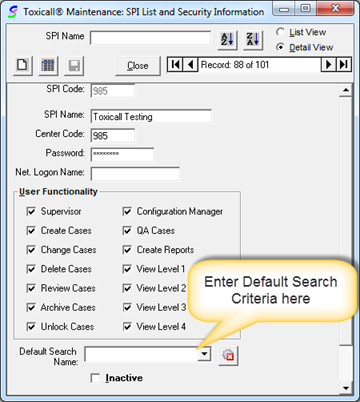
6. Once the “Default Search Name” is selected, click the save icon to save the changes.
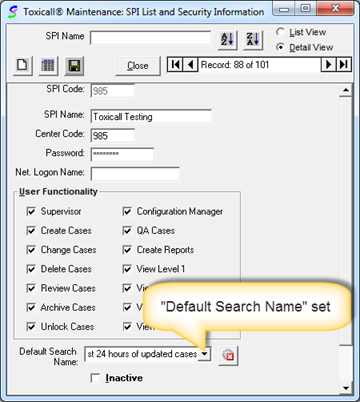
7. Once you have updated all specialists desired, click the close button and choose “Yes” to release the SPI List table to make the change available.
8. After the specialists re-starts toxiCALL® and opens the network database search window or selects the “Default Search Criteria” icon, the configured “Default Search Name” for the SPI will be used.