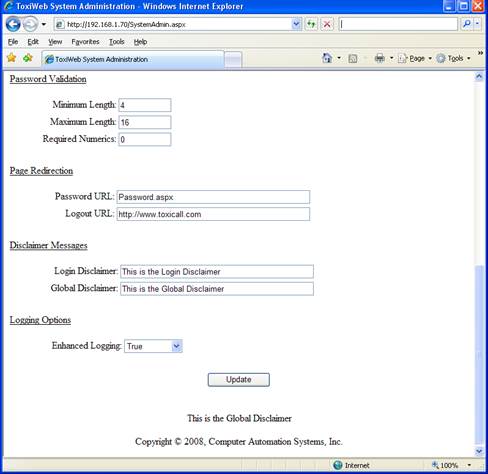
The Configuration Options allows the System Administrator to customize several different aspects of how TOXIWEB™ will function.
Allowed Databases: The “Allowed Databases” field allows the system administrator to specify which databases users have access to. The numbers entered here correspond to the DataLocID from the Search Data Location Table. At this time the Identifier can only been seen by viewing the table. A future update will allow selection from a list of available entries in the SearchDataLoc Table.
Allowed Centers: The “Allowed Centers” field is where the system administrator will specify the center code(s) of the poison center(s) TOXIWEB™ can access.
Administrators: The “Administrator” field is where the system administrator will specify the SPI ID from the Search Data Location Table. A future update will allow selection from a list of available entries in the SearchDataLoc Table.
Therapy Mode: This should match the configuration within TOXICALL®.
Scenario Mode: This should match the configuration within TOXICALL®.
Clinical Effects Mode: This should match the configuration within TOXICALL®.
Route Mode: This should match the configuration within TOXICALL®.
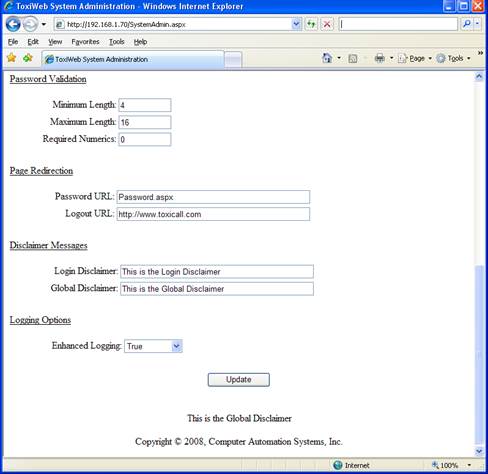
System Administration Screen (cont.)