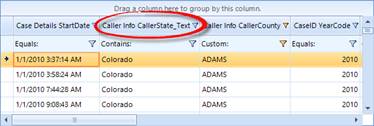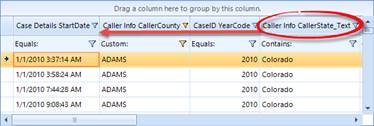
Column reorganization provides the ability to reorganize the order in which columns are displayed within the grid view. To adjust a column’s position within the grid view, please perform the following steps. In the following example we will move the Caller State column to be before the Caller County column.
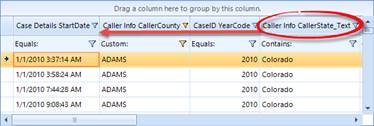
1. Select and drag the header of the column you would like to move to the new position.
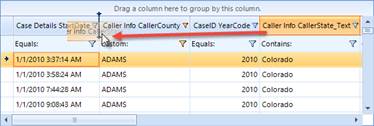
2. The “Caller State” column is now displayed before the “Caller County” column.