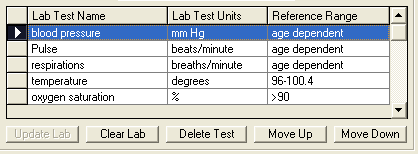
To clear all lab tests from an existing lab you will need to first select the lab that you would like to clear of all lab tests by selecting it from the list of existing labs on the left hand side of the window.
Next you will need to press the “Clear Lab” button to clear the lab of all lab tests.
![]()
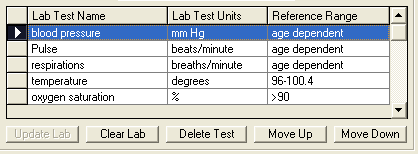
The lab should now be clear of all tests.
In the event the “Clear Lab” button is pressed on accident, you can press the red “X” in the upper right hand corner of the Lab Manager window to close the window without saving the changes.