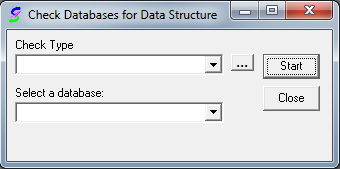
To perform a check for structure updates, please complete the following steps:
1. Log into TOXICALL® with supervisor rights.
2. Select “Tools” > “Data Migration” > “Check for Structure Updates…”. The “Check Databases for Data Structure” window will open.
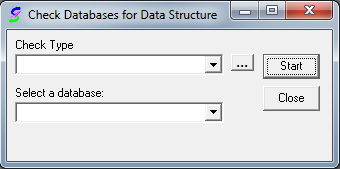
3. Set the “Check Type” dropdown to “-- Check for all DB Updates --”.
4. Set the “Select a database” dropdown to the recently created archive database.
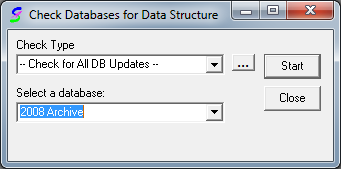
5. Press “Start” to start the process.
6. A prompt will appear once the process completes. Press “OK”.
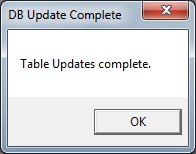
7. Press “Close” to close the “Check Databases for Data Structure” window.
8. The check for structure updates process is complete.