
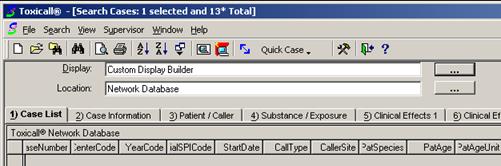
Below is the process to generate a custom display with ucf field data and export it to an Excel spreadsheet with all code values resolved such as health care facilities, age units, etc. as requested.
1. Log into TOXICALL(R) with supervisor rights.
2. Click the network database icon to load the network database case list search window.
3. Change the "Display" to "Custom Display Builder" and click the wrench and hammer (Show display builder...) icon on the toolbar to open the "Custom Display Builder" window.

![]()
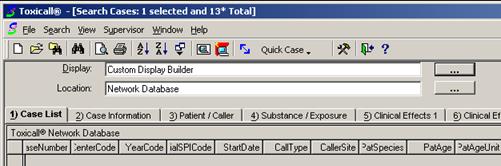
4. In the "Select Statement:" field you will enter in ONLY the SELECT statement portion of the query you desire. The select statement concludes with the “FROM” statement. Do not include any "FROM" or "WHERE" information, only the "SELECT" portion. See below.
SELECT ToxPat.CaseNumber, ToxPat.StartDate, ToxPat.PatFirstName, ToxPat.PatLastName, ToxPat.PatGender, ToxPat.PatAge, ToxPat.PatAgeUnit, ToxPat.PatZip, ToxPat.CallerFirstName, ToxPat.CallerLastName, ToxPat.CallerZip, ToxExp.MedicalOutcome, ToxExpSub.SubDesc, ToxExpSub.SubPoisindexCode, ToxExpSub.SubGenericCode, ToxExpCE.CE_Cardio_Asystole, ToxExpCE.CE_Cardio_Bradycardia, ToxExpCE.CE_Cardio_CardiacArrest, ToxExpCE.CE_Cardio_ChestPain, ToxExpCE.CE_Cardio_ConductionDisturbanc, ToxExpCE.CE_Cardio_DysrhythmiaOther, ToxExpCE.CE_Cardio_DysrhythmiaVTach, ToxExpCE.CE_Cardio_ECGChgOther, ToxExpCE.CE_Cardio_Hypotension, ToxExpCE.CE_Cardio_Hypertension, ToxExpCE.CE_Cardio_Tachycardia, ToxExpCE.CE_Dermal_Bullae, ToxExpCE.CE_Dermal_Burns23Degree, ToxExpCE.CE_Dermal_Cellulitis, ToxExpCE.CE_Dermal_Ecchymosis, ToxExpCE.CE_Dermal_Edema, ToxExpCE.CE_Dermal_ErythemaFlushed, ToxExpCE.CE_Dermal_HivesWelts, ToxExpCE.CE_Dermal_IrritationPain, ToxExpCE.CE_Dermal_Necrosis, ToxExpCE.CE_Dermal_Pallor, ToxExpCE.CE_Dermal_Pruritus, ToxExpCE.CE_Dermal_PunctureWoundSting, ToxExpCE.CE_Dermal_Rash, ToxExpCE.CE_Gastro_AbdominalPain, ToxExpCE.CE_Gastro_Anorexia, ToxExpCE.CE_Gastro_BloodRectumOther, ToxExpCE.CE_Gastro_Constipation, ToxExpCE.CE_Gastro_Dehydration, ToxExpCE.CE_Gastro_Diarrhea, ToxExpCE.CE_Gastro_EsophagealInjury, ToxExpCE.CE_Gastro_EsophagealStricture, ToxExpCE.CE_Gastro_FecalIncontinence, ToxExpCE.CE_Gastro_GastricBurns, ToxExpCE.CE_Gastro_Hematemesis, ToxExpCE.CE_Gastro_IleusNoSounds, ToxExpCE.CE_Gastro_Melena, ToxExpCE.CE_Gastro_Nausea, ToxExpCE.CE_Gastro_OralBurns, ToxExpCE.CE_Gastro_OralIrritation, ToxExpCE.CE_Gastro_Oropharyngeal, ToxExpCE.CE_Gastro_ThroatIrritation, ToxExpCE.CE_Gastro_Vomiting, ToxExpCE.CE_HemeHep_ASTALTLow, ToxExpCE.CE_HemeHep_ASTALTHigh, ToxExpCE.CE_HemeHep_BilirubinIncreased, ToxExpCE.CE_HemeHep_Cytopenia, ToxExpCE.CE_HemeHep_DIC, ToxExpCE.CE_HemeHep_Hemolysis, ToxExpCE.CE_HemeHep_PTProlonged, ToxExpCE.CE_HemeHep_OtherCoagulopathy, ToxExpCE.CE_HemeHep_OtherLFTAbnrml, ToxExpCE.CE_Neuro_AgitatedIrritable, ToxExpCE.CE_Neuro_Ataxia, ToxExpCE.CE_Neuro_Coma, ToxExpCE.CE_Neuro_Confusion, ToxExpCE.CE_Neuro_CVA, ToxExpCE.CE_Neuro_DizVertigo, ToxExpCE.CE_Neuro_DrowsLethargy, ToxExpCE.CE_Neuro_Dystonia, ToxExpCE.CE_Neuro_Fasciculations, ToxExpCE.CE_Neuro_HallucDelusions, ToxExpCE.CE_Neuro_Headache, ToxExpCE.CE_Neuro_IntraBleed, ToxExpCE.CE_Neuro_MuscleRigid, ToxExpCE.CE_Neuro_MuscleWeak, ToxExpCE.CE_Neuro_Numbness, ToxExpCE.CE_Neuro_Paralysis, ToxExpCE.CE_Neuro_PeriphNeuropathy, ToxExpCE.CE_Neuro_SeizureSingle, ToxExpCE.CE_Neuro_SeizureMultiple, ToxExpCE.CE_Neuro_SeizureStatus, ToxExpCE.CE_Neuro_SlurredSpeech, ToxExpCE.CE_Neuro_Syncope, ToxExpCE.CE_Neuro_Tinnitus, ToxExpCE.CE_Neuro_Tremor, ToxExpCE.CE_Ocular_BlurredVision, ToxExpCE.CE_Ocular_Burns, ToxExpCE.CE_Ocular_CornealAbrasion, ToxExpCE.CE_Ocular_IrritationPain, ToxExpCE.CE_Ocular_Lacrimation, ToxExpCE.CE_Ocular_Miosis, ToxExpCE.CE_Ocular_Mydriasis, ToxExpCE.CE_Ocular_Nystagmus, ToxExpCE.CE_Ocular_Papilledema, ToxExpCE.CE_Ocular_Photophobia, ToxExpCE.CE_Ocular_PupilNonreactive, ToxExpCE.CE_Ocular_RedEye, ToxExpCE.CE_Ocular_VisualDefect, ToxExpCE.CE_Renal_Creatinine, ToxExpCE.CE_Renal_Hematuria, ToxExpCE.CE_Renal_HemoMyoglob, ToxExpCE.CE_Renal_OliguriaAnuria, ToxExpCE.CE_Renal_OxalateCrystals, ToxExpCE.CE_Renal_Polyuria, ToxExpCE.CE_Renal_RenalFailure, ToxExpCE.CE_Renal_UrinColorChg, ToxExpCE.CE_Renal_UrinaryIncontinence, ToxExpCE.CE_Renal_UrinaryRetention, ToxExpCE.CE_Resp_Bronchospasm, ToxExpCE.CE_Resp_CoughChoke, ToxExpCE.CE_Resp_Cyanosis, ToxExpCE.CE_Resp_Dyspnea, ToxExpCE.CE_Resp_HyperventTachypnea, ToxExpCE.CE_Resp_Pneumonitis, ToxExpCE.CE_Resp_PulmonaryEdema, ToxExpCE.CE_Resp_RespArrest, ToxExpCE.CE_Resp_RespDepression, ToxExpCE.CE_Misc_Acidosis, ToxExpCE.CE_Misc_ADRToTreatment, ToxExpCE.CE_Misc_Alkalosis, ToxExpCE.CE_Misc_AnionGapInc, ToxExpCE.CE_Misc_BleedingOther, ToxExpCE.CE_Misc_CPKElevated, ToxExpCE.CE_Misc_Deafness, ToxExpCE.CE_Misc_Diaphoresis, ToxExpCE.CE_Misc_ElectrolyteAbn, ToxExpCE.CE_Misc_ExcSecretions, ToxExpCE.CE_Misc_FetalDeath, ToxExpCE.CE_Misc_FeverHyperthermia, ToxExpCE.CE_Misc_Hyperglycemia, ToxExpCE.CE_Misc_Hypoglycemia, ToxExpCE.CE_Misc_Hypothermia, ToxExpCE.CE_Misc_MultiChemSens, ToxExpCE.CE_Misc_OsmolalGapInc, ToxExpCE.CE_Misc_PainNotDermalGIOcular, ToxExpCE.CE_Misc_Other, ToxUCFOilSpill.CaseDef, ToxUCFOilSpill.PatRes, ToxUCFOilSpill.OtherCEAnx, ToxUCFOilSpill.OtherCEAst, ToxUCFOilSpill.OtherCENose, ToxUCFOilSpill.OtherCEHyp, ToxUCFOilSpill.OtherCEPal, ToxUCFOilSpill.OtherCEPsy, ToxUCFOilSpill.ExpConfirm, ToxUCFOilSpill.ExpStart, ToxUCFOilSpill.ExpEnd, ToxUCFOilSpill.ExpDur, ToxPat.ExpReason, ToxPat.PatPregDuration, ToxExp.InitialHCF
5. Once you have the above syntax pasted into the "Select Statement:" field, check the "Resolve Values?" checkbox.
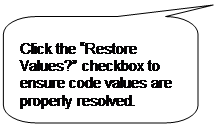
![]()
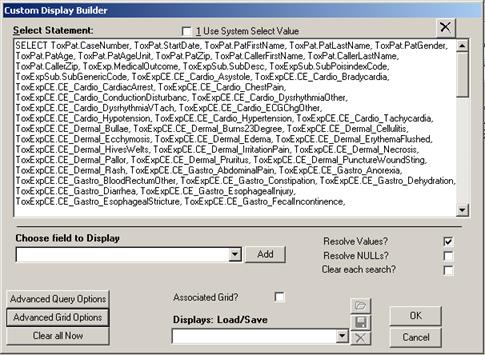
This will resolve the code values to their respective name. For example a call type of "250" will display as "Exposure" instead of the number "250". The Health Care Facility names will also be displayed.
6. Save the custom display by typing a name into the "Displays: Load/Save" field and pressing the save icon.
7. Press "OK" to execute the query and display the data.
Any additional criteria to the display such as date ranges can be added at this time to the appropriate search tabs as you would any standard search within TOXICALL(r). You may also save the search criteria as you would with "Case List - Advanced".
Once the data is displayed on the screen, you may export the information to Excel by performing the below steps.
1. Click "File" > "Export Cases...". The "Export Cases" window will open.
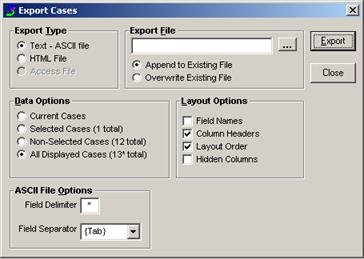
The default values loaded in this window should be appropriate for the export you desire for your reports. If you need to change any of the default options to better suit your needs, feel free. Click the "Export File" 3-dot lookup button to specify a name and location for the exported ASCII file to be saved.
2. Press "Export" to generate the test ASCII file for import into Excel.